Introduction
Testing your ad creative is key to improving ad performance and ROI. Here are the top 10 creative testing tools, with features, pros, and cons. Here’s a summary table so you can compare them quickly.
1.Testing Facebook ads
A/B testing different ad elements, including images, text, and CTAs, is easy with Facebook’s Ad Testing Tool.

10 Creative testing tools for smart market researchers
Positives:
Easily integrates with Facebook’s audience targeting.
Through Facebook’s Ad Manager, you can get robust analytics.
It lets you split test CTAs, text, and images.
Advertisers can access detailed documentation and support at any level.
Negatives:
Facebook and Instagram are the only platforms.
It can be overwhelming for new users because of all the features.
It takes a lot of money to get statistically significant results.
Customization options aren’t there for more complex tests.
2.Google Ads Experiments

10 Creative testing tools for smart market researchers
Google Ads Experiments lets you test creatives on display and search ads within the Google Ads platform.
Positives:
Gives you access to Google’s massive network and reach.
Test different ad formats (text, display, video).
With integration into Google Analytics, get data-driven insights.
Easily set up split tests on multiple ad variables.
Negatives:
Exclusively for Google ads.
For best results, you’ll need technical familiarity with Google Ads.
Campaigns can’t be run across multiple channels or platforms.
Requires a lot of ad spend to get high-quality data for testing.
3. AdEspresso by Hootsuite

10 Creative testing tools for smart market researchers
Using AdEspresso, you can create and test multiple variations of ads for Facebook, Instagram, and Google Ads.
Positives:
A simple interface that’s perfect for small and medium businesses.
Testing across Facebook, Instagram, and Google is supported.
It lets you create and test multiple ad variations in one place.
Provides in-depth performance reporting and optimization suggestions.
Negatives:
Available only on Facebook, Instagram, and Google.
Small advertisers can really add up on monthly subscriptions.
Advanced customization isn’t available for highly specific audience testing.
Maximizing results requires ongoing optimization and monitoring.
4. Facebook Creative Hub

10 Creative testing tools for smart market researchers
With Facebook’s Creative Hub, you can test ad creatives across different Facebook formats before going live.
Positives:
It’s great for visualizing ads on Facebook in different formats.
Teams can collaborate on mockups and test them together.
Ensures Facebook’s design and quality standards are met.
It lets you preview and mock up things, which is good for pitching to stakeholders.
Negatives:
Prototyping only without extensive testing.
Lacks multi-channel functionality, only available for Facebook ads.
Testing capabilities are basic, but optimization analytics are lacking.
For advertisers looking for full-funnel performance insights, it’s not for you.
5. Optimizely
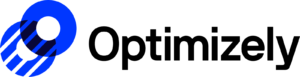
10 Creative testing tools for smart market researchers
A/B and multivariate testing on websites and digital ads is easy with Optimizely, which offers advanced experimentation options.
Positives:
With high customization, we do advanced A/B and multivariate testing.
A one-stop-shop for web, mobile, and digital ad testing.
High-quality insights into user interactions in real time.
It’s perfect for scaling websites and apps with lots of traffic.
Negatives:
The cost is high, so smaller businesses may not be able to afford it.
Setting it up can be tricky and you might need some tech skills.
Beginners will have a hard time learning because it has advanced features.
Integration with platforms other than web and mobile is limited.
6. Google Optimize

10 Creative testing tools for smart market researchers
Integrate Google Analytics with Google Optimize for A/B testing ad creative and landing pages.
Positives:
It’s free to use with Google Analytics integration.
You can run A/B tests for landing pages and creatives easily.
The basic features are free, so you can do high-quality testing.
Keeps track of experiments and reports them in real time.
Negatives:
It doesn’t have advanced testing features like paid solutions.
No cross-channel testing; limited to Google’s advertising ecosystem.
This is best for smaller, simpler experiments.
This is only for users who are familiar with Google’s tools and interface.
7. Unbounce

10 Creative testing tools for smart market researchers
With Unbounce, you can build a landing page, test it with A/B testing, and optimize it for conversions.
Positives:
This is great for creating and testing landing pages for ads.
The drag-and-drop editor doesn’t require coding.
Using real-time analytics and heatmaps to understand your visitors.
Connects with popular marketing platforms (HubSpot, Salesforce).
Negatives:
I mainly test landing pages, not ad creative.
There are extra fees for premium features and integrations.
Complete ad creative testing solution requires pairing with other tools.
There’s limited customization for advanced A/B or multivariate tests.
8. Adalysis

10 Creative testing tools for smart market researchers
Using Adalysis, you can split test multiple ad variations and keywords with Google Ads.
Positives:
A Google Ads recommendation engine built specifically for you.
We tell you how your PPC ads are doing at a high level.
Bulk testing capabilities for campaigns with lots of ads.
Makes sure you don’t get tired of ads with alerts and suggestions.
Negatives:
Tests only Google Ads, so it’s limited to one channel.
There might be some users who can’t afford the subscription model.
Interprets data effectively with Google Ads experience.
Outside of Google’s network, it’s not good for non-PPC and display ads.
9. SplitMetrics

10 Creative testing tools for smart market researchers
SplitMetrics A/B testing is for app creatives and screenshots on app stores, so you can test visuals and descriptions before going live.
Positives:
Dedicated to testing app store creatives, great for app-based businesses.
Analytics on how creatives do on app stores.
Makes it easy to test screenshots, videos, icons, and descriptions.
Creates creatives that are tailored to app users, which improves conversion rates.
Negatives:
This is exclusive to the app store. You can’t use it on the web or anything else.
For broader ad creative testing beyond app stores, you need a separate tool.
It’s kinda pricey for small or independent apps.
Unless you’re using an app, data insights may be less comprehensive.
10. Creatopy (formerly Bannersnack)

10 Creative testing tools for smart market researchers
Create, test, and iterate on creatives in one place with Creatopy, an ad design and testing tool for digital ads.
Positives:
A single platform for ad creation and testing, streamlining the process.
Multiple ad formats and channels supported, including social and display.
Developing and testing is easy with drag-and-drop.
Team collaboration and editing in real time.
Negatives:
After initial testing and design, there’s not a lot of performance tracking.
There are extra charges for advanced features and platform integrations.
There are a few differences between this tool and dedicated tools for ad testing.
Final deployment requires exporting creatives to another platform.
Summary Comparison Table
| Tool | Features | Pros | Cons |
| Facebook Ad Testing | Facebook ad A/B testing | Native integration, Facebook Analytics | Limited to Facebook, complex for beginners |
| Google Ads Experiments | A/B testing on Google Ads | Google integration, detailed insights | Google-only, requires platform familiarity |
| AdEspresso | Multi-platform testing for Facebook, Google | User-friendly, multi-platform support | Limited customization |
| Facebook Creative Hub | Prototyping Facebook ads | Visual interface, collaborative | Facebook-only, limited testing options |
| Optimizely | Advanced A/B and multivariate testing | High-quality insights, web and mobile testing | Expensive, complex setup |
| Google Optimize | A/B testing with Google Analytics integration | Free, detailed Google insights | Limited advanced features, Google-only |
| Unbounce | Landing page A/B testing | Focus on conversions, easy setup | No direct ad testing |
| Adalysis | Automated Google Ads testing | Recommendations, Google integration | Google-only, subscription-based |
| SplitMetrics | App store A/B testing | App-focused, valuable insights for app campaigns | App store only |
| Creatopy | Ad design and testing platform | Multiple formats, design and testing integration | Limited tracking, additional costs |
Conclusion
Each of these tools serves different purposes based on the advertiser’s goals. Facebook Ad Testing Tool and Google Ads Experiments are perfect for platform-specific testing on social and search channels. AdEspresso and Creatopy are ideal for multi-platform testing, especially for smaller businesses, while Optimizely is best for in-depth experiments on web and mobile interfaces. For app-focused campaigns, SplitMetrics excels, and Adalysis is beneficial for those heavily invested in Google Ads.


