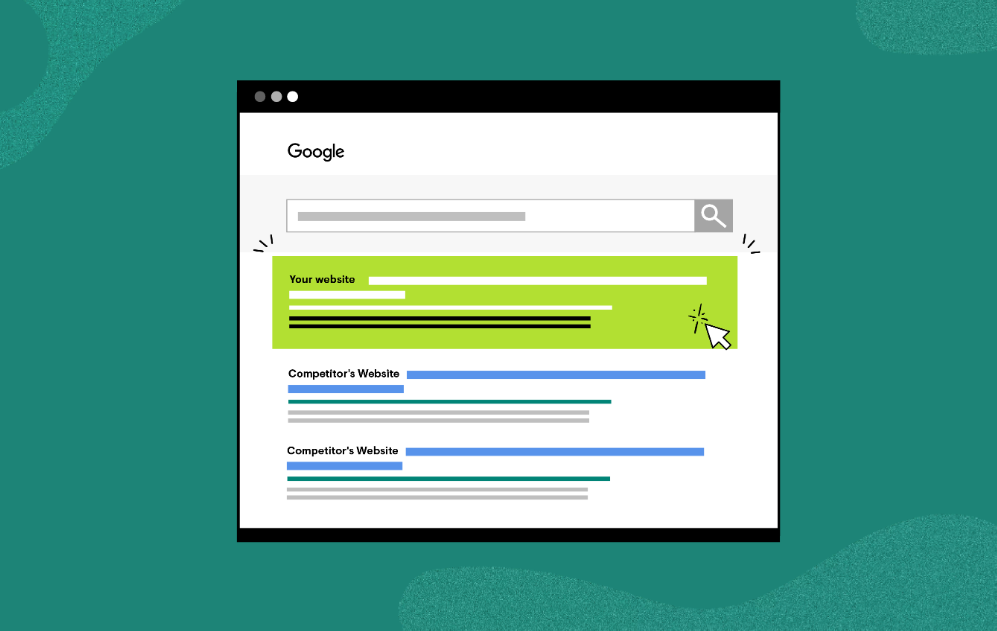Introduction
Keywords act as a bridge between user queries and website content in Search Engine Optimization (SEO). Their strategic use makes web pages more visible in search engines (SERPs) and helps users find the most relevant ones. Using keywords that match search intent can help websites rank higher, get more organic traffic, and engage audiences better.

How to Add Keywords to Your Website Using Best Practices
In this article, we walk you through how to integrate keywords into your website. Using this guide, you’ll learn how to optimize your website with a user-friendly experience while understanding keywords and monitoring their performance.
Getting to know keywords
What’s a keyword?
Keywords describe the content of a webpage and match the words or queries that users enter into search engines. The building blocks of search engine algorithms make it possible for search engines to index and rank content.
Keyword types

How to Add Keywords to Your Website Using Best Practices
A webpage’s primary keywords are its core terms. The keyword “SEO services” might be the main keyword for a digital marketing agency.
The secondary keyword is the one that complements the main keyword, such as “online SEO strategies.”
Keywords with long tails: Exact phrases that capture user intent, like “how to choose affordable SEO services.”
The LSI keywords are context-related terms that make the content more relevant, like “search engine visibility” with “SEO.”
Basics of keyword research

How to Add Keywords to Your Website Using Best Practices
Keyword research tools
To find out how much traffic and competition there is, use Google Keyword Planner.
There are a lot of keyword suggestions, backlinks analysis, and competitive insights on Ahrefs and SEMrush.
With Ubersuggest and AnswerThePublic, you can find long-tail keywords.
Finding out what people are looking for
Questions that seek knowledge (e.g., “What is keyword research?”).
This kind of search is for finding specific brands or websites (e.g., “HubSpot blog”).
A transactional search is one with a buying purpose (for example, “Buy affordable SEO tools”).
Identifying your audience’s needs

How to Add Keywords to Your Website Using Best Practices
Understand user preferences by conducting surveys.
Discover trending topics from social media discussions.
You can use analytics tools to see what search terms lead people to your site.
Integrating keywords

How to Add Keywords to Your Website Using Best Practices
Auditing the content
Performing a content audit ensures that your existing pages align with keyword opportunities. Review the content to see if it’s targeting the right terms or if it needs to be optimized. Your content can be mapped to keywords using tools like Screaming Frog and Sitebulb.
Competitive analysis
By understanding how your competitors use keywords, you can get a strategic edge. Get to know them by:
Image metadata: Look at alt text, title tags, and meta descriptions.
Check out their on-page content to see how they naturally integrate keywords.
Find out what they are using as anchor texts.
Mapping keywords
You can avoid duplication and make sure your content is relevant by assigning specific keywords to each page:
Focus on branding keywords and broad terms on the homepage.
Make your blog posts niche-specific by using long-tail keywords.
Prioritize transactional keywords that reflect purchase intent for product/service pages.
Choosing the right keywords
Placing stuff on the page
Tags in title

How to Add Keywords to Your Website Using Best Practices
Maximize the impact of your title by putting your main keyword at the beginning.It’s important to keep titles short but compelling. A good example would be “SEO Tools for Better Website Ranking.”
The meta description
Use natural keywords to write engaging 150-160 character descriptions.Make your unique selling points stand out to get more clicks.
H1, H2, and H3 headers
Structure content logically and make it easier to read by including keywords in headers.As an example:In 2024, the best SEO tools will be here.In H2, we’re talking about affordable SEO strategies.H3: “How to get the most out of SEO”
The content of the body
Throughout your content, sprinkle keywords naturally.
Avoid keyword density over 2-3% to maintain a balance between keyword usage and readability.
URLs
Avoid special characters in URLs, and make them short and descriptive.
Here’s an example: example.com/seo-tips-for-beginners.
Integrating technical SEO

How to Add Keywords to Your Website Using Best Practices
Image alt text
To make your images more accessible and SEO-friendly, add keywords to the description.Here’s an infographic showing how SEO keyword research works.
Markdown
You can help search engines understand your page’s context by using structured data. It’s easy to do with tools like Google’s Structured Data Markup Helper.
Optimize your page speed
Improve user experience, which boosts keyword performance indirectly.
What you need to know about off-page SEO
Text in anchors

How to Add Keywords to Your Website Using Best Practices
Anchor texts for internal and external links should contain variations of keywords.You can learn more about keyword research best practices by clicking here.
How to describe yourself on social media
Make sure you use keywords in your social media posts and descriptions. Use keywords that will help people find you. Make sure your profile is complete and up to date. Make sure the language you use is professional and appropriate.
The Advanced Techniques
Keywords with LSI

How to Add Keywords to Your Website Using Best Practices
Put related terms in there to enhance the context. LSI keywords can help search engines understand the context of a webpage, such as “SEO strategies” and “digital marketing.” They can also improve search engine rankings. Any SEO strategy should include LSI keywords.
Optimization for voice searches
Make sure your search terms reflect natural language queries, such as “What’s the best way to optimize a website? Make sure you use long-tail keywords and natural language queries. Make sure your content has relevant keywords and that your website is voice search-friendly.
Keyword research for local SEO
When targeting specific areas, use phrases like “SEO services in New York” to make sure you’re attracting local traffic. This will help you target local people. Also, it can make your website appear more in search engines.
Resources & Tools
Researching keywords
Take a look at Google Trends to see what keywords are trending.
You can find search volume and competition insights with Keywords Everywhere, a browser extension.
Optimisation platforms
Surfer SEO: Make sure your content is aligned with the top pages.
Clearscope: Find content gaps and keywords that are relevant.
Tools for Analyzing
Using Google Analytics, you can track organic traffic and conversions.
Analyze keyword rankings and backlink performance with Ahrefs.
Mistakes to avoid
The Stuffing of Keywords
Penalties and diminished readability can come from overuse.
Make your content naturally flowing and valuable.
Not optimizing for mobile
As Google prioritizes mobile-first indexing, make sure your site works on mobile.
Ignoring long-tail keywords
People are more likely to use these if they’re targeted and high-intent.
Refining keyword strategy and monitoring

How to Add Keywords to Your Website Using Best Practices
Performance tracking
SEMrush can help you analyze keyword rankings.
Make sure your strategies are based on metrics like click-through rates (CTR) and bounce rates.
Testing A/B
Identify what works best by experimenting with different keyword placements. Monitor the traffic to your website to measure the success of each keyword placement. Adjust your strategy as needed to maximize results.
Updated content
Keep your blog posts and landing pages updated with trending keywords. Use SEO tools to identify popular keywords and optimize your content accordingly. Monitor your website’s analytics to track the effectiveness of your content updates.
The role of AI in keyword optimization

How to Add Keywords to Your Website Using Best Practices
Artificial intelligence simplifies keyword optimization by:
Researching the most relevant terms automatically. Find out where the website’s content is lacking. Taking a look at the competition for search visibility.
Finding out what competitors are doing with their content. Keeping an eye on customer feedback. Auditing the performance of your website. Getting the most out of your content.
We give you real-time feedback on keyword integration. Getting a handle on website analytics. Keeping track of social media engagement. SEO strategy development.
Artificial intelligence platforms like Jasper and ChatGPT offer keyword suggestions based on trends and search intent. These platforms can also help you come up with blog posts, product descriptions, and website content. With AI-driven tools, you can generate content that’s tailored to your target audience’s needs.
Conclusion
Improve your website’s visibility and deliver a positive user experience by mastering keyword integration. Using the outlined strategies, avoiding common pitfalls, and leveraging advanced tools, you can create a robust, adaptive keyword strategy that aligns with both search engine algorithms and user expectations.Â
Keep in mind that search engine optimization isn’t a one-time effort, it’s a continuous process. Make sure you monitor your keyword performance regularly and adjust as needed. Make a list of different keywords and measure the results. Make sure you’re up to date on SEO. Make sure you’re analyzing your competition and adjusting your strategy accordingly. Make sure you’re listening to your customers and adjusting your strategy accordingly.