Any ecommerce business that wants to optimize and make data-driven decisions needs to track analytics.�
Analyzing everything from customer behavior to sales performance to inventory management is easy with analytics tools.�
In this article, we’ll go over the top 10 ecommerce analytics tools, their features, benefits, and suitability for different businesses.
1. Google Analytics

Top Ecommerce Reports for Data-Driven Decisions
With Google Analytics, you can get detailed insights into web traffic, customer behavior, and conversion rates. Perfect for tracking website performance and figuring out which marketing channels work best.
What’s Good:
Widely available for free
Works with Google Adwords and other Google tools
Visualization options that work
Negatives:
Beginners may find it overwhelming
There aren’t as many ecommerce insights as other tools
2. Shopify Analytics
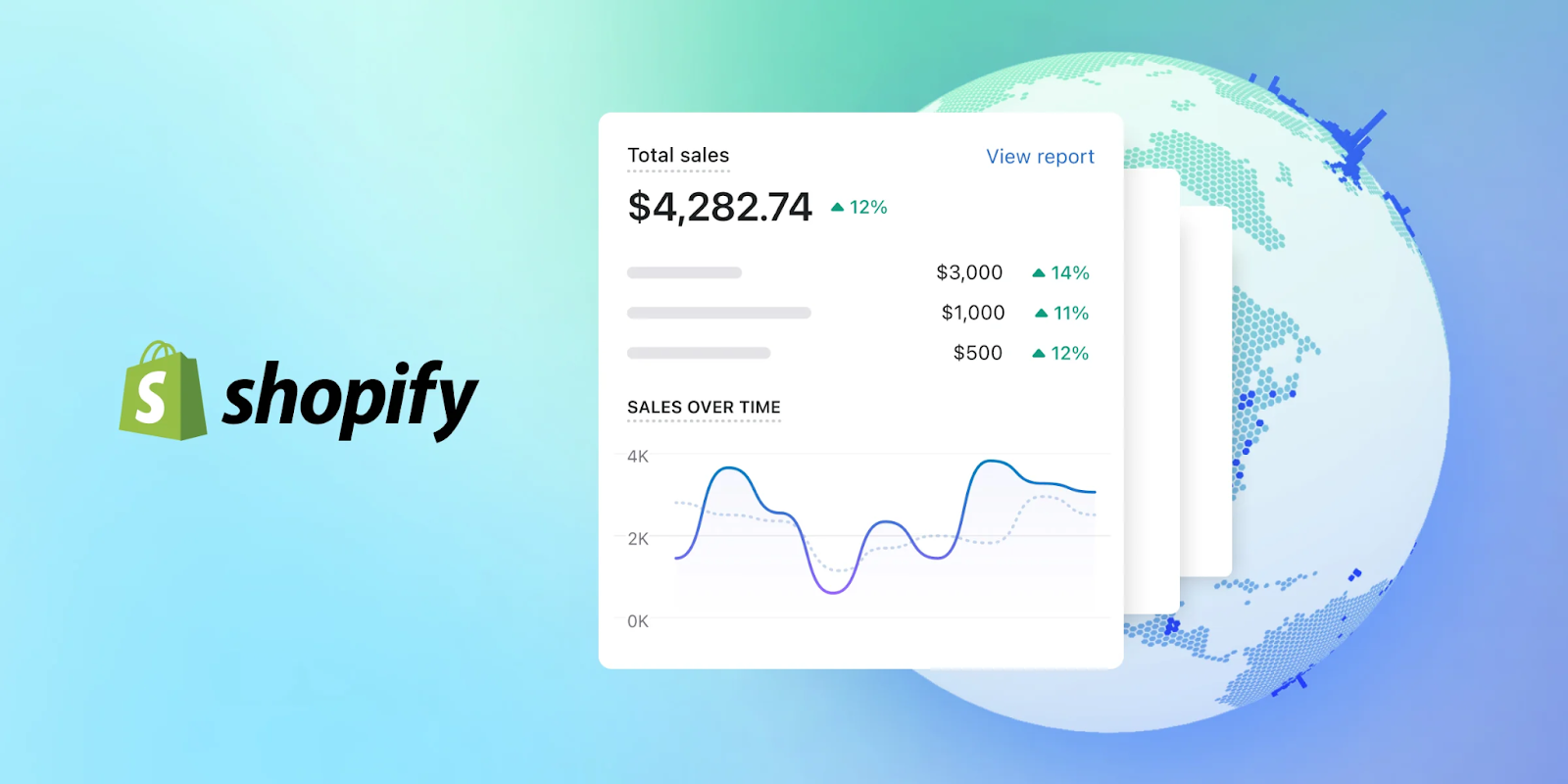
Top Ecommerce Reports for Data-Driven Decisions
The Shopify Analytics tool gives you data on sales, customer behavior, and product performance. It’s perfect for businesses already using Shopify.
Positives:
Incorporated into Shopify
Specific metrics for ecommerce
It’s easy to use
Negatives:
There’s not as much customization as standalone analytics tools
You have to be a Shopify user to get it
3. Adobe Analytics

Top Ecommerce Reports for Data-Driven Decisions
With Adobe Analytics, you get advanced customer insights through AI-driven analytics in real-time. You can segment your data and perform predictive analytics on large ecommerce sites.
Positives:
A new way to analyze data using AI
Data in real time and deep segmentation
Businesses that are big
Negatives:
It’s too expensive for small businesses
Needs technical knowledge to set it up and interpret it
4. Kissmetrics

Top Ecommerce Reports for Data-Driven Decisions
Kissmetrics tracks customer behavior, gives you insight into customer journeys, retention, and conversion. The data collected at the user level helps businesses figure out their lifetime value and customer loyalty.
Positives:
Tracks customer journeys and keeps them coming back
Provides detailed insight into users
Connects to popular ecommerce platforms
Negatives:
Business owners can’t afford it
Measurements that aren’t based on customers
5. Mixpanel

Top Ecommerce Reports for Data-Driven Decisions
You can track customer actions and engagement with Mixpanel’s event-based tracking. Tools for segmenting and funneling users.
Positives:
Tracking and funnel analysis based on events
Insights and segmentation in real time
Analyzing mobile and web
Negatives:
Beginners may find it overwhelming
Reports limited to ecommerce
6. Woopra

Top Ecommerce Reports for Data-Driven Decisions
Customer journey analytics tool Woopra tracks everything a customer does across channels. Business can understand customer journeys and improve customer service with real-time analytics.
Positives:
Analyzing customer journeys in real time
The omnichannel world
Many ecommerce tools integrated
Negatives:
Revenue metrics are limited
A lot of money for small businesses
7. Heap Analytics

Top Ecommerce Reports for Data-Driven Decisions
User interactions are automatically captured by Heap Analytics, so it’s easy to get started and get insights right away. Those who want to simplify their data collection will love automatic event tracking.
Positives:
You don’t have to set anything up to track events
The interface is easy to use
Businesses that don’t have a lot of tech
Negatives:
Customization is limited
Reports for advanced ecommerce
8. SEMRush

Top Ecommerce Reports for Data-Driven Decisions
Using SEMRush, you can improve search visibility, track competitors, and optimize ads for ecommerce businesses. Boost your ROI with digital marketing.
Positives:
Tools for analyzing SEO and competitors
Visibility and optimisation of ad spend
Keep track of keywords
Negatives:
Analytics that aren’t just for ecommerce
If you want all the features, it’s expensive
9. Looker

Top Ecommerce Reports for Data-Driven Decisions
The Looker tool lets you build custom dashboards and analyze data. Perfect for businesses that need specific reports across multiple data sources because it’s highly customizable.
Positives:
Dashboards you can customize
It’s a steep learning curve
Small and medium businesses find it expensive
Negatives:
The setup is complicated and the learning curve is steep
For small businesses, it’s expensive
10. Hotjar

Top Ecommerce Reports for Data-Driven Decisions
Hotjar uses heatmaps and session recordings to see how people interact with your website. User experience can be improved by identifying friction points.
Positives:
Get a visual understanding of your users with heatmaps and session recordings
It’s good for understanding user interactions
It’s easy to use, no setup required
Negatives:
Analyzing metrics outside of the user experience
Data with more qualitative information
Summary Table
| Tool | Key Features | Pros | Cons |
| Google Analytics | Web traffic, user behavior, conversion tracking | Free, integrates with Google tools, powerful visualizations | Complex for beginners, lacks ecommerce-specific insights |
| Shopify Analytics | Sales, customer, product insights | Ecommerce-focused, integrated for Shopify users, user-friendly | Limited customization, only available to Shopify users |
| Adobe Analytics | AI insights, real-time data | In-depth segmentation, real-time data, enterprise-level features | Expensive, requires technical expertise |
| Kissmetrics | Customer journey, retention analysis | User-level insights, great for retention tracking | High cost, limited non-customer-based metrics |
| Mixpanel | Event tracking, funnel analysis | Real-time insights, strong segmentation | Complex setup, limited ecommerce-specific features |
| Woopra | Customer journey, omnichannel data | Real-time, omnichannel tracking | Limited on revenue metrics, costly for small businesses |
| Heap Analytics | Automatic tracking, user-friendly | Minimal setup, suitable for limited resources | Limited customization, basic reporting |
| SEMRush | SEO, competitor tracking | SEO tools, ad optimization, visibility improvement | Not ecommerce-focused, high cost |
| Looker | Custom dashboards, data integration | Highly customizable, supports multiple data sources | Steep learning curve, costly |
| Hotjar | Heatmaps, session recordings | Visual user insights, easy to use | Limited quantitative metrics, more qualitative focus |
Conclusion
Make sure you pick the right tool for your business. The tracking capabilities and free access of Google Analytics are great for all businesses, Shopify Analytics is great for Shopify stores, Adobe Analytics is great for big businesses that need AI insights, and Hotjar is great for businesses that want to optimize their user experience. You can analyze customer journeys in-depth with Kissmetrics and Mixpanel, but they’re more expensive.
Analytics for small businesses: Google Analytics, Shopify Analytics, Hotjar
Analytics companies: Adobe, Looker, Mixpanel
SEO and international: SEMRush, Looker.


